One of my favorite but lesser-documented features of ESLint is the usage of selectors. In the same way you can query DOM elements on a web page with a CSS selector, you can query the nodes of an AST using ESQuery selectors.
The main ESLint rule to take advantage of this feature is no-restricted-syntax, which allows you to define AST selectors that ESLint can report a violation (and optional message) when you use them. Here are a couple examples of how to use this rule and some considerations to make when or when not to use it.
Example: Restrict a node type
For example, maybe you don’t want to permit the usage of default exports in your codebase (like the GitHub Desktop team decided). You can disallow it with the no-restricted-syntax rule, but we’ll first need to understand which node type we are looking for.
Luckily there is a tool called AST Explorer, which allows you to type in JavaScript code and view the resulting AST, as would be parsed by ESLint.
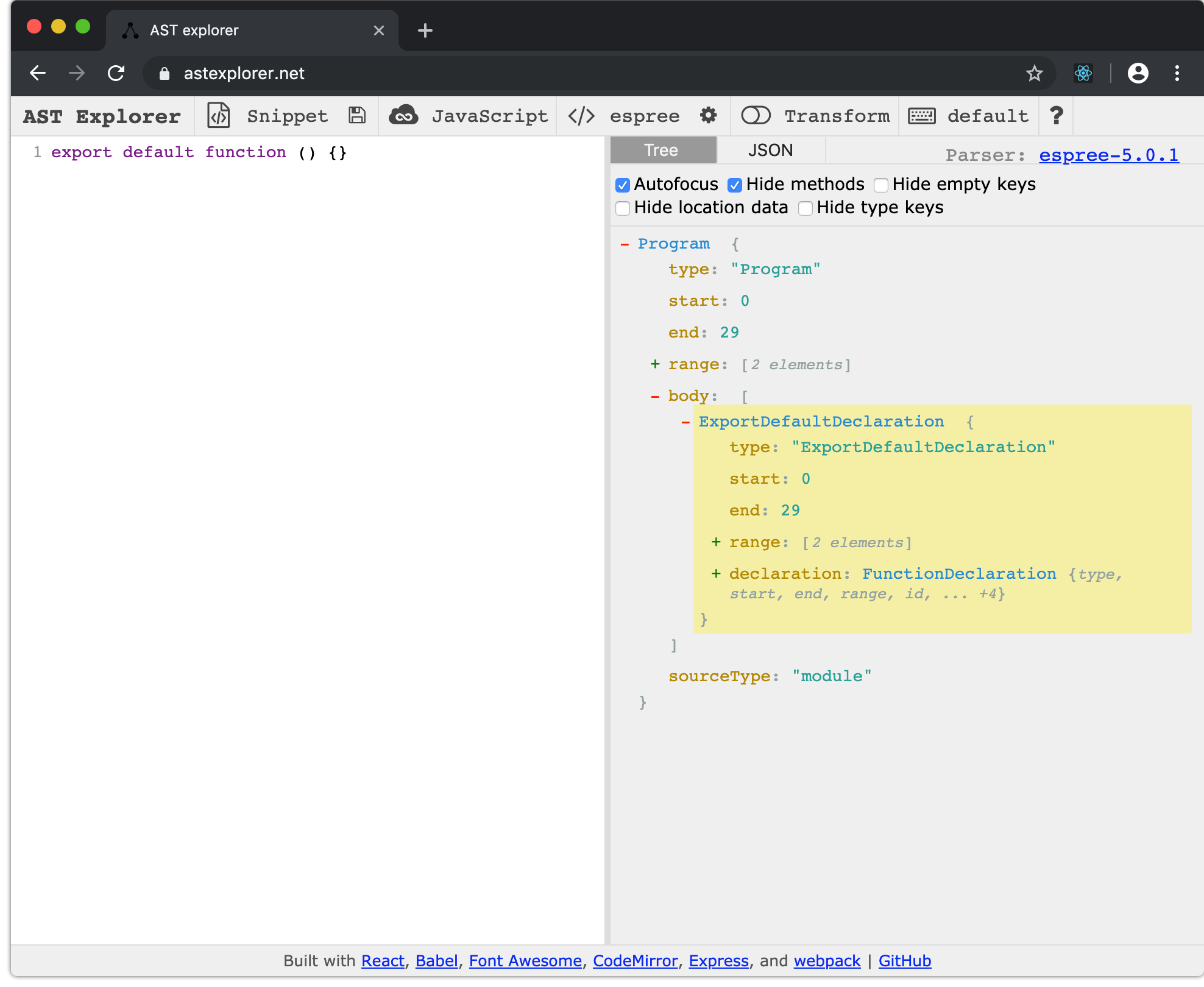
We can see that the type of this export default function() {} node is called ExportDefaultDeclaration, so telling the no-restricted-syntax rule to select that node type will disallow usage of that syntax.
rules: no-restricted-syntax: - error - selector: ExportDefaultDeclaration message: Default exports are disallowed. Prefer named exports.Example: Using selector attributes
Say you would like to warn against using instanceof Array and prefer using Array.isArray() instead. To figure out how this expression is defined in the AST, we can fire up the ever-helpful AST Explorer and type in the simplest snippet of code to produce that AST.
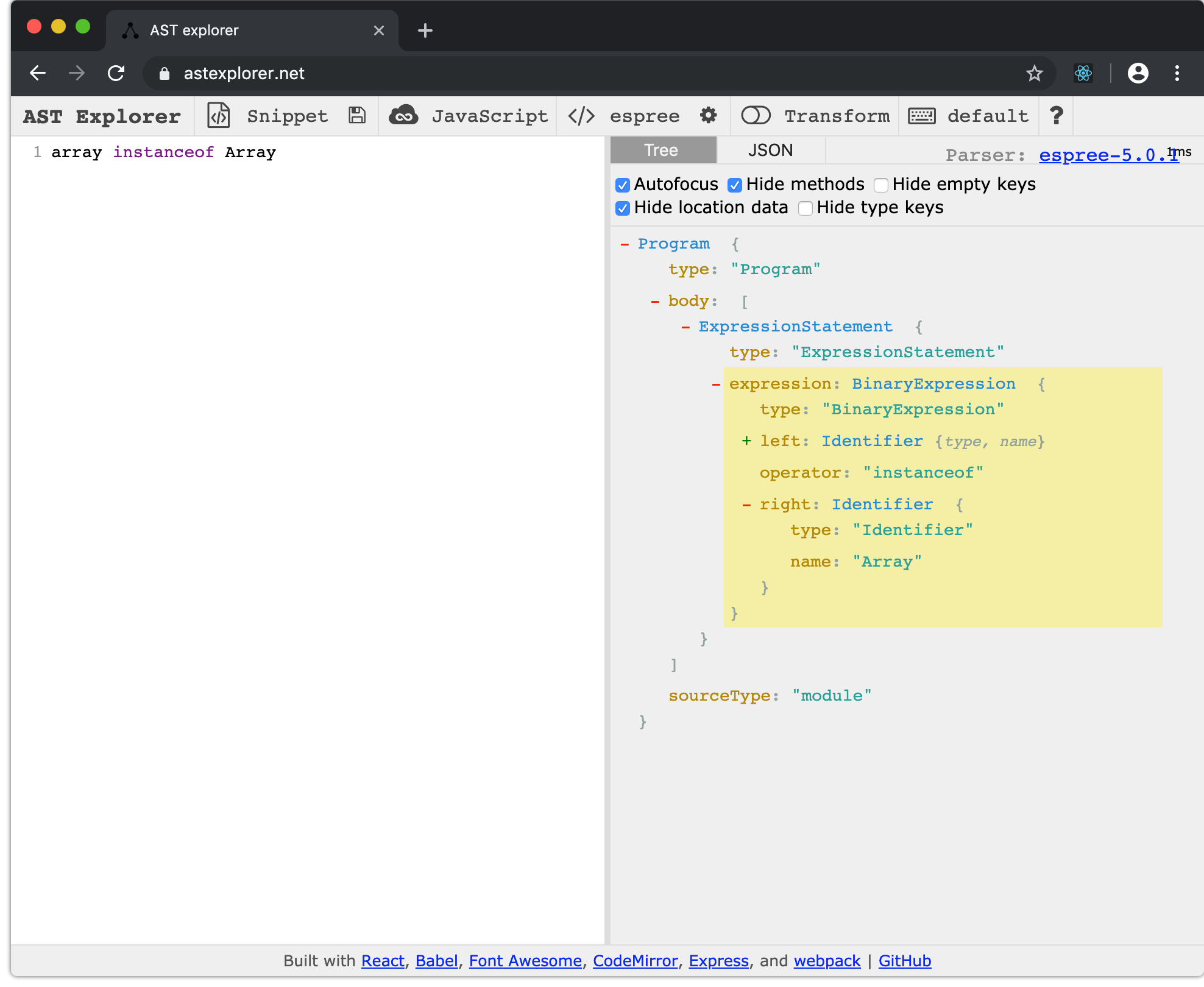
Looking at the highlighted AST result, there are three key pieces of information that can help us build an AST selector for the no-restricted-syntax rule:
- The node type that contains
instanceofis called aBinaryExpression. - The node has a property
operatorthat has the valueinstanceof. - The node has a property
rightthat contains a propertynamewith valueArray.
Based on this information, we can build a selector with attributes like the one below to report when instanceof Array is used.
rules: no-restricted-syntax: - error - selector: BinaryExpression[operator=instanceof][right.name=Array] message: `instanceof Array` is disallowed. Prefer `Array.isArray()`.Should I use no-restricted-syntax or write my own rule?
There are a couple of considerations to make when using no-restricted-syntax.
Can you represent the violation using an AST selector? This is the first step of the process. Although you have access to many useful selectors, sometimes it will be easier to maintain an ESLint rule than a highly complex AST selector. Also, some static analysis requires handling a myriad of cases that may be impossible to write with a selector. Don’t be afraid to type some examples into AST Explorer, and if you find patterns that can be represented by operators (like =) or regular expressions, you definitely have a chance to use the no-restricted-syntax rule over writing your own.
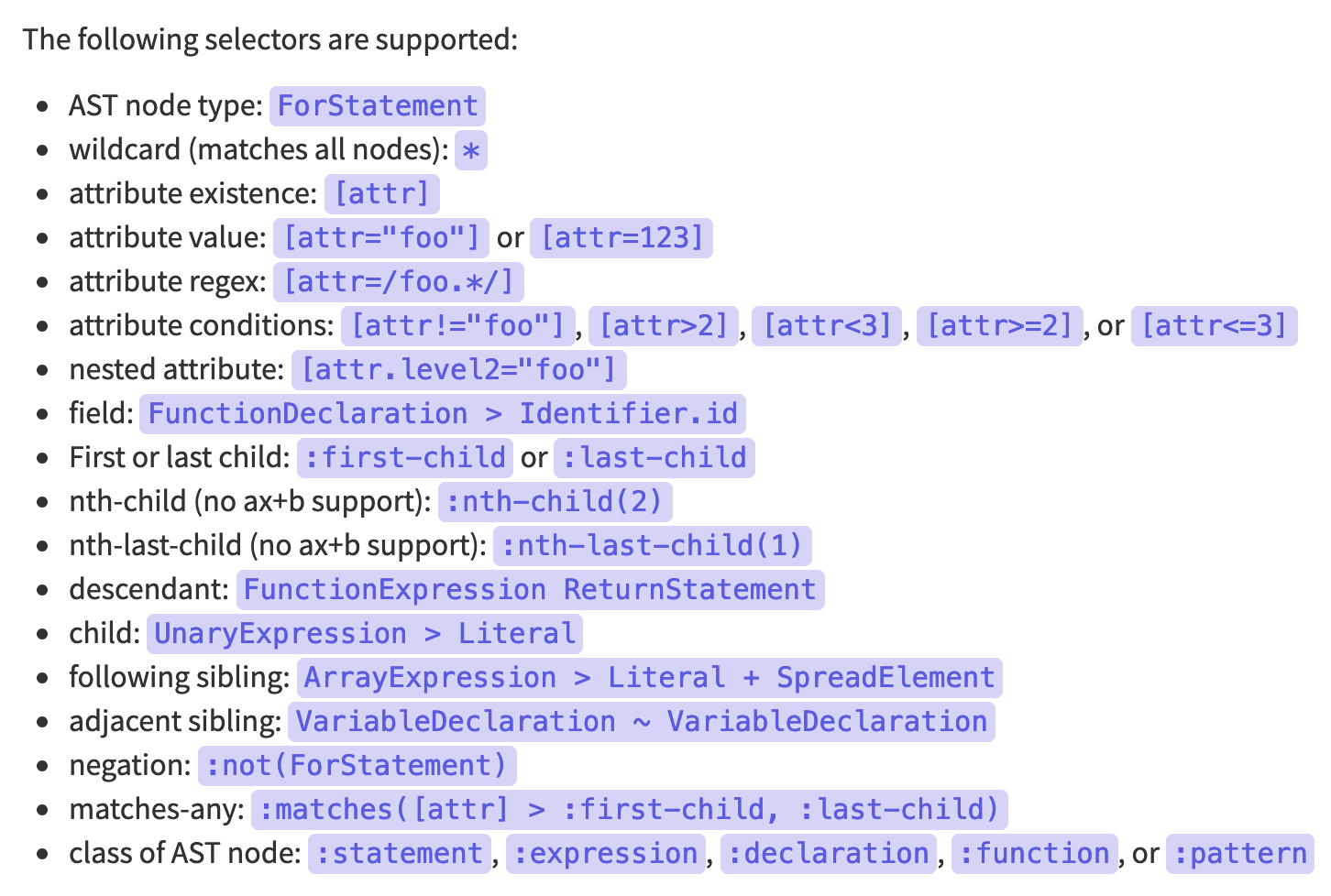
Do you want the ability to auto-fix a violation? That is not supported by no-restricted-syntax, so you would need to write your own rule. However, sometimes trying to write ESLint fixers for syntax errors can sneakily introduce bugs unless you have thorough unit tests of your custom ESLint rules. If you don’t mind manually changing instanceof Array to Array.isArray(), for example, then no-restricted-syntax is a simpler, quicker way to go.
In the end, there is no right answer. Experiment and see what works for you and your needs. My hope is that you’ve learned something new about ESLint, AST selectors, and the no-restricted-syntax rule.